FAQs for PANDA serial PG2
Q1: Device Not Recognized?
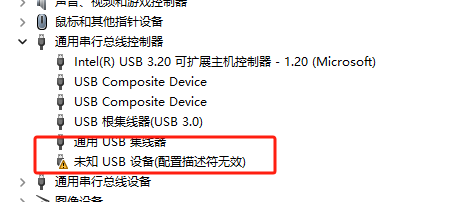
A1: If the device management interface shows an error, it's usually a USB cable issue. Please replace it with the cable we provided.
Q2: How to View Image Data on Windows PC?
A2: For SG series cameras, once connected via USB-IF compliant UVC protocol, the PC will automatically recognize it as a standard video device. Users can then use common tools like OpenCV or any compatible software to access the device.
This FAQ document is regularly updated to reflect the latest features and capabilities of the PANDA serial PG2.