Getting Started with CIG4-8H
Overview

CIG4-8H GMSL Video Injection Card(Hereinafter referred to as video injection card)is an high-speed image product based on FPGA ,and it independently developed by SZ sensing tech co., Ltd. (for short as SENSING ), a series of SENSING Image Solution.The video injection card adopts PCIe Gen3 technology, which can realize 8-channel video/image injection, and adopts high-precision multi-channel time synchronization technology to ensure that multi-channel data can be synchronized output, and the product is widely used in the hardware-in-the-loop HIL simulation system, digital acquisition and reinjection system, and video simulation system and other scenarios.
Key Features and Advantages
Hardware:
• Base board in PCI Express form
• Support up to PCIe Gen3x8
• PCIe sustainable bandwidth up to 4800 MB/s
• Zynq™ UltraScale+™ ZU7EV MPSoC
Video Support:
• Output resolution: up to 8 channels 3840×2160@30fps
• Output formats: YUV422, RAW10/12/14
• High-performance DMA engine for data transfers
• Real-time processing of large amounts of data
SerDes Support:
• Serializers: MAX9295A, MAX96717F, MAX96717, etc.
• Deserializers: MAX9296A, MAX96712, MAX96716, MAX96718, etc.
• Simulates I2C messages between ECU and camera
• OS: Linux supported
Specification parameters
| Video Injection Card parameters | Value |
|---|---|
| Host Interface | PCIe Gen3 x8 |
| Bandwidth | Bandwidth continuous up to 4800 MB/s |
| Carrier Board Internal Storage | DDR4 |
| Network Interface | Gigabit ethernet |
| Weight | 300 g |
| Power supply consumption | When power supply is 12 V, Current is around 1 A |
| Working Temperature | -20°-70°C |
| Storage Temperature | -40°C-80°C |
| Relative Humidity | 5%-90% Non condensing (operating), 0%-95% (Storage) |
| MTBF | 5 years |
| Serializer | MAX9295A/MAX96717F/MAX96717... |
| Deserializer Support | MAX9296A/MAX96712/MAX96716/ MAX96718/MAX96722... |
| Coax Cable Model | Amphenol Min-fakra Dual MFK2252AW-001-TL30G-50 |
| Cable Length | Amphenol 250mm MKA2FZ-302LL-FKMZ1-21-01 |
| Number of Output Videos | CIG4-8H: 8 channel video output |
| Video Resolution | 1-8Mega pixel |
| Video Format | 8 bit (YUV422), 10/12/14 bit (RAW) |
| Data Bandwidth | Every channel supports 6 Gbps |
Advanced Capabilities
• Support for ECU external trigger signal control for simultaneous output of all channels
• Support for timestamp-based simulation of RAW video data
• Synchronization of multiple base boards
• Support for user injection of video data
• Support for video data rendered by GPU graphics card emulation
• Support for gPTP/PTP synchronization
Hardware Preparation
Block Diagram
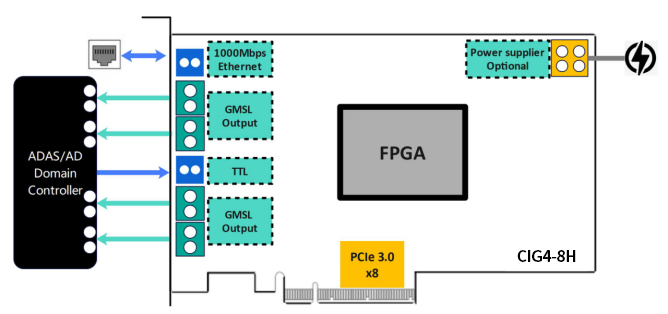
Parts List
| No. | Product model | Quantity | Remark |
|---|---|---|---|
| 1 | CIG4-8H video injection card | 1 | Standard configuration |
| 2 | Fakra one-divided-two switching line | 4 | Standard configuration |
| 3 | Aviation plug turn to network cable | 1 | Standard configuration |
After collecting data with autonomous vehicles, algorithm validation and optimization are required, which demands a data injection system. The autonomous driving IPC transmits collected video data from hard disks to the video injection card through the PCIe interface. The card then synchronously outputs 8 channels of video based on timestamps, simulating the camera time sequence and transmitting it to the domain control through the GMSL interface. The CyberCobra card supports gPTP/PTP synchronization, achieving time synchronization through switches, IPC and ACU, ensuring all devices in the system are on the same timeline.
Software Preparation
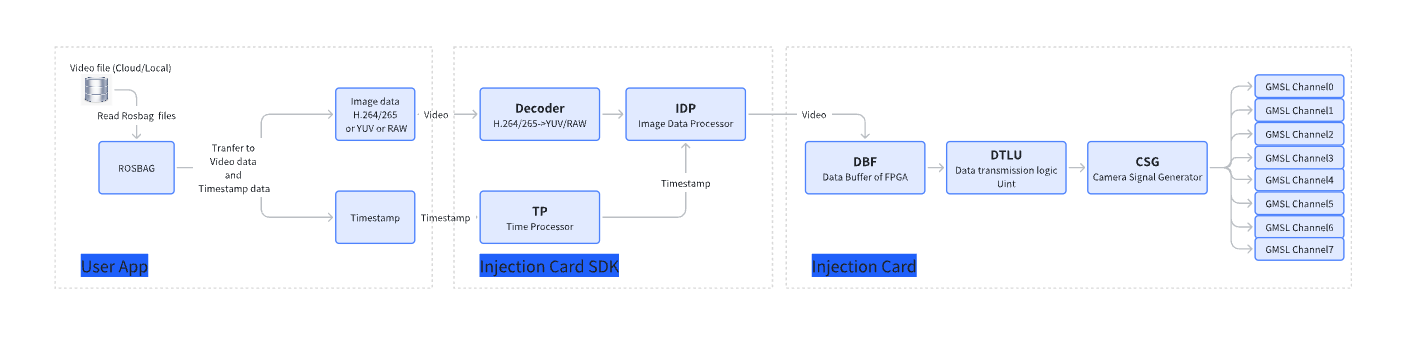
Software Framework Architecture
SDK Download
Select the appropriate SDK package based on your operating system and CIG4-8H hardware version:
| Operating System | Hardware Version | SDK Version | Download Link | Download Tool |
|---|---|---|---|---|
| Ubuntu 18.04 LTS Ubuntu 20.04 LTS | CIG4-8H v1.0 | SDK v2.1.0 | Download | DownGit |
DownGit allows you to download specific folders or files from GitHub repositories without cloning the entire repository:
- Copy the GitHub repository URL from the "Download Link" column
- Open DownGit in your browser
- Paste the repository URL into the input field
- Click "Download" to get a ZIP file containing the SDK
- Extract the ZIP file to your desired location
This method is particularly useful when you only need the SDK files without the full Git history.
SDK Package Contents
SDK Directory Structure:
📁 CIG4-8H-SDK/
├── 📁 bash/ - Control scripts and utilities
├── 📁 include/ - Header files and API definitions
├── 📁 xdma/ - PCIe driver source code
├── 📁 tools/ - Development and debugging tools
├── 📁 examples/ - Sample applications and demos
├── 📁 docs/ - API documentation and user guides
├── 📄 Makefile - Build configuration
├── 📄 README.md - Quick start guide
└── 📄 LICENSE - Software license terms
If you encounter any issues downloading the SDK or need access to older versions, please contact our technical support team at support@sensing-world.com or visit our GitHub repository for the latest releases.
Detailed Usage Instructions
For comprehensive software setup, SDK configuration, and video transfer protocols, please refer to our detailed application guide: