Getting Started with CCG3-8H
Overview
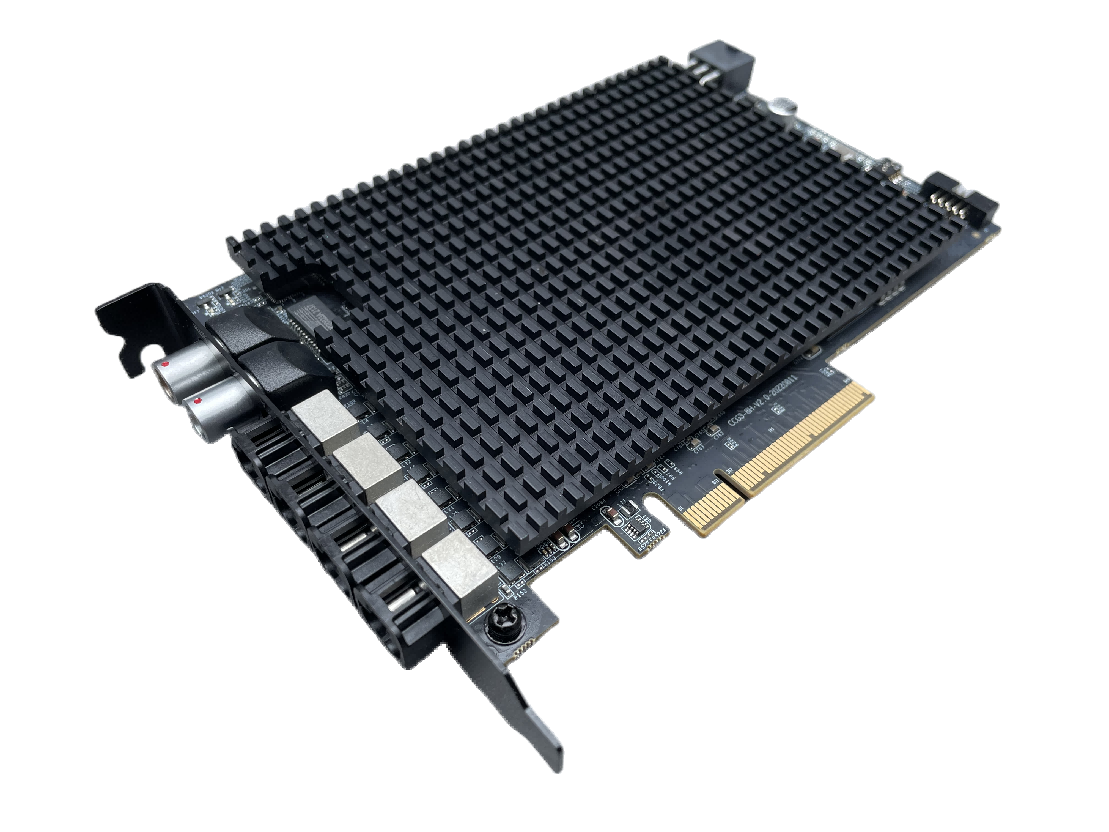
CoaxCapture II GMSL Video Capture card (hereinafter referred to as Capture Card) CCG3-8H is an image capture product that can connect GMSL cameras. It has the advantages of high frame rate, high speed, low delay, etc., and it is widely used in unmanned vehicles, automatic driving, autonomous machines, data capture and other scenes.
Getting Started
Key Specifications
Model: CCG3-8H
Camera Input: 8x GMSL2/GMSL
Resolution: 1-8MP
Bit Depth: 8/12-bit
Data Bandwidth: 6Gbps/cable
Processor: Xilinx ZU+
PCIe: Gen3 x8 lanes
OS: Linux 64-bit, Ubuntu 18.04/20.04
SDK/API: V4L2, Documentation
Trigger: TTL, PPS
Operating Temp: -20°C ~ +70°C
Storage Temp: -40°C ~ +80°C
Power Output: 4W/9V per cable
Connector: Min-fakra Dual
Size: 167.64mm x 111.15mm
Block Diagram

- 8 GMSL cameras input, up to 8MP@30fps
- PCIe Gen3 x8 lanes, ultra-high bandwidth
- Supports external trigger & PTP time sync
- Low latency, high reliability
Supported Camera List
| No. | Camera | Resolution | Output Data | Ubuntu18.04/20.04 |
|---|---|---|---|---|
| 1 | SG1-OX01F10C-GMSL-Hxxx | 1280H*720V | YUV422 | ✅ |
| 2 | SG1S-OX01F10C-G1G-Hxxx | 1280H*960V | YUV422 | ✅ |
| 3 | SG2-AR0231C-0202-GMSL-Hxxx | 1920H*1080V | YUV422 | ✅ |
| 4 | SG2-AR0233C-5200-G2A-Hxxx | 1920H*1080V | YUV422 | ✅ |
| 5 | SG2-IMX390C-5200-G2A-Hxxx | 1920H*1080V | YUV422 | ✅ |
| 6 | SG2-OX03CC-5200-GMSL2F-Hxxx | 1920H*1080V | YUV422 | ✅ |
| 7 | SG3S-ISX031C-GMSL2-Hxxx | 1920H*1536V | YUV422 | ✅ |
| 8 | SG3S-ISX031C-GMSL2F-Hxxx | 1920H*1536V | YUV422 | ✅ |
| 9 | SG3S-OX03JC-G2F-Hxxx | 1920H*1536V | YUV422 | ✅ |
| 10 | SG5-IMX490C-5300-GMSL2-Hxxx | 2880H*1860H | YUV422 | ✅ |
| 11 | SG8S-AR0820C-5300-G2A-Hxxx | 3840H*2160V | YUV422 | ✅ |
| 12 | SG8-OX08BC-5300-GMSL2-Hxxx | 3840H*2160V | YUV422 | ✅ |
| 13 | SG8-IMX728C-G2G-Hxxx | 3840H*2160V | RAW12 | ✅ |
Hardware Preparation
Parts List
| No. | Product model | Quantity | Remark |
|---|---|---|---|
| 1 | Power connection wire | 1 | Standard configuration |
| 2 | CCG3-8H capture card | 1 | Standard configuration |
| 3 | Fakra one-divided-two switching line | 4 | Standard configuration |
| 4 | Aviation plug turn to network cable | 1 | Standard configuration |
| 5 | GPS connection wire | 1 | Standard configuration |
Follow the steps below to install the product:
- Insert the CCG3-8H into the PCIe slot of the host computer
- Connect the GMSL camera to the CCG3-8H using the coaxial cable
- Power on the system
Software Preparation
1. SDK Download
| Camera | Linux system version | Driver pkg download link | Driver pkg download method |
|---|---|---|---|
| GMSL2 Camera (YUV Data) (e.g.: SG3S-ISX031C-GMSL2-Hxxx) | Ubuntu 18.04/20.04 | Link | Copy the full link address to DownGit to download |
Detailed Usage Instructions
For comprehensive software setup, SDK configuration, and video transfer protocols, please refer to our detailed application guide:
FAQ
For more information, please refer to the FAQ section.