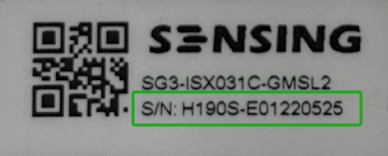Getting Camera Information
Available Resources
The SENSING service platform provides comprehensive camera resources including:
- Technical specifications
- 3D model
- Camera intrinsic parameters
- SerDes configuration files
- Sample images (for cameras with ISP)
Accessing Resources
Step 1: Access the Platform
Visit the SENSING service platform to begin.
Step 2: Navigate to Information Query
Select the Information Query section from the navigation menu.
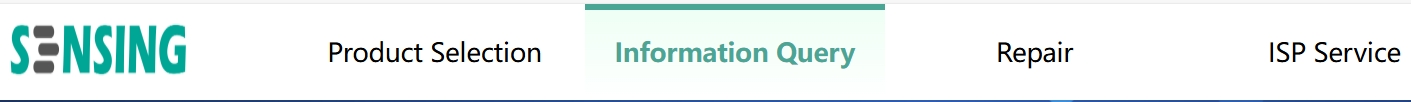
Step 3: Product Information Lookup
To access specifications, 3D models, and configuration files:
- Enter the Product Model in the search field (fuzzy search supported)
- Download the required resources from the results page
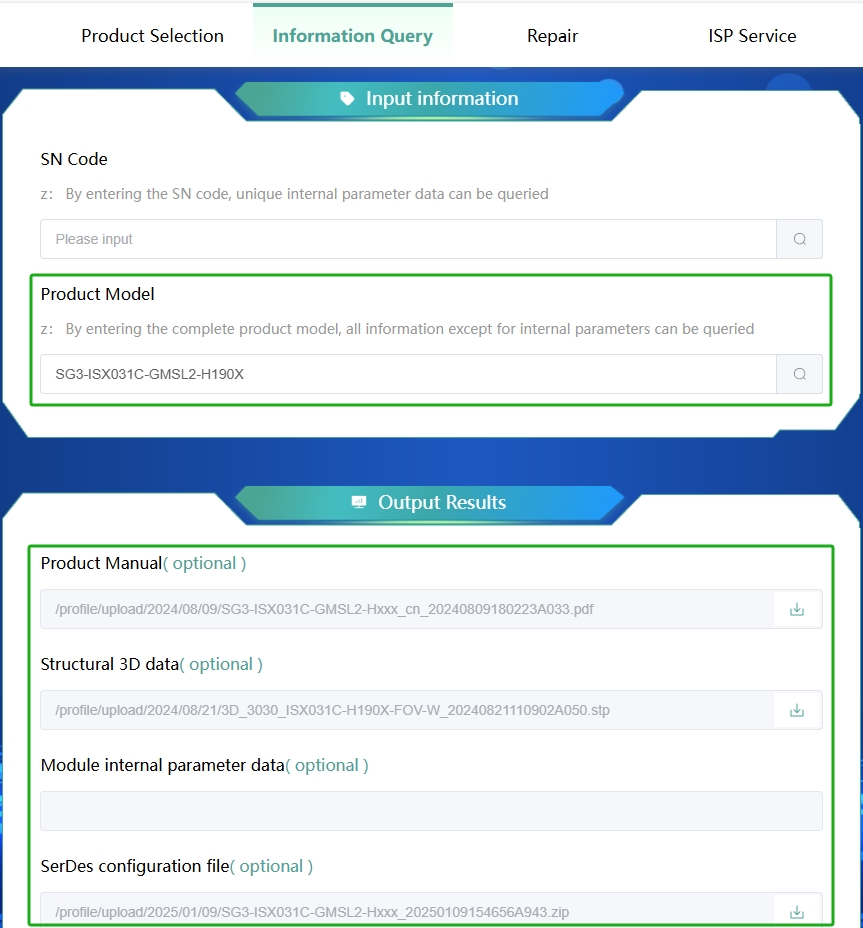
Step 4: Camera Parameters Lookup
For camera-specific calibration parameters:
- Enter the SN Code in the search field (fuzzy search supported)
- Download the intrinsic parameter files
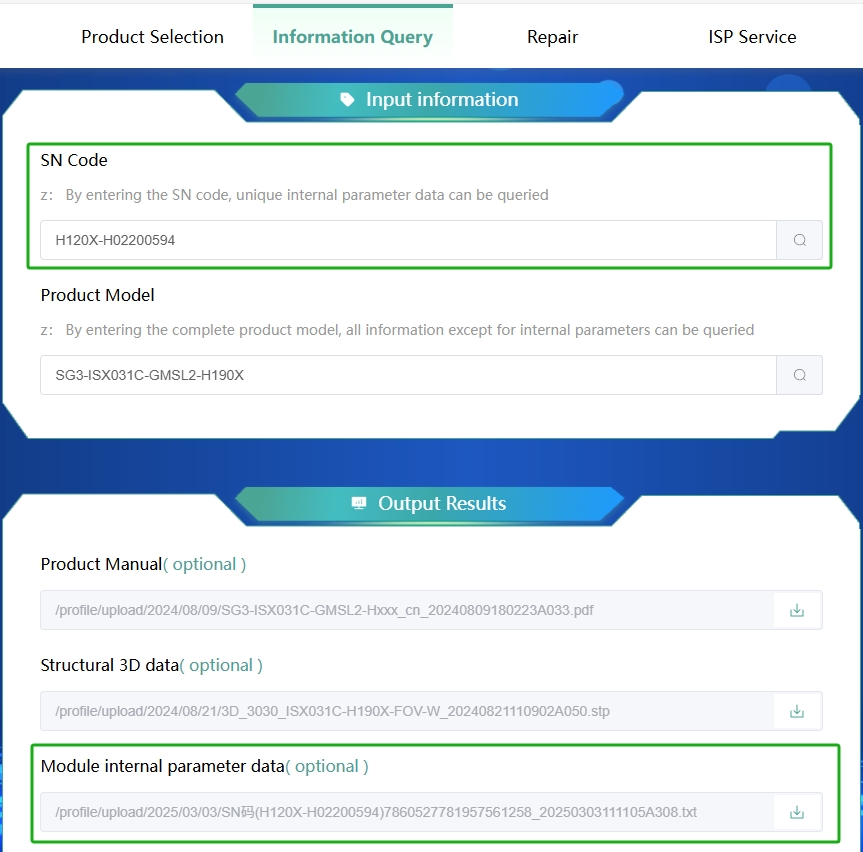
Understanding Product Identifiers
SN Code and Product Model
- SN Code (Serial Number): A unique identifier for each individual camera unit, used to access device-specific calibration data and parameters
- Product Model: The camera model designation that identifies the camera type and specifications
Example Identification
The image below shows a camera with:
- SN Code: H190S-E01220525
- Product Model: SG3-ISX031C-GMSL2-H190S